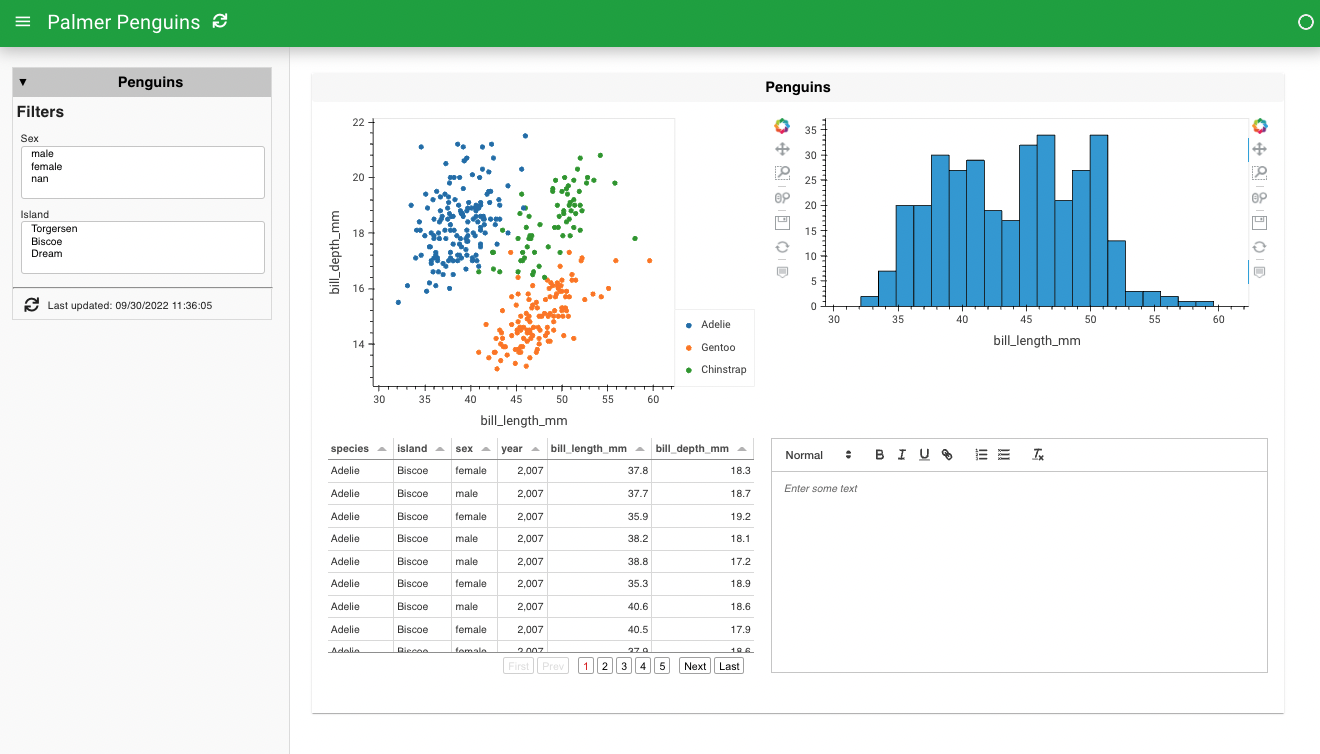Access custom components#
What does this guide solve?
This guide will show you how to access local files that build custom components.
Overview#
While Lumen ships with a wide range of components, users may also define custom components in files which live alongside the YAML file. There are two approaches to reference these local custom components.
The first approach is to save your custom components to files with specific names that Lumen will automatically import. With this approach, you can just refer to your components in the YAML specification using their simple string name (for example, texteditor).
The second approach is to save your custom components to your own folder and filenames. With this approach, you can refer to your components using their module path (for example, my_library.my_module.TextEditor).
In the custom component examples below, we will add a transform for stable sorting, and a view for a rich text editor.
Approach 1: Using imported files#
Lumen will automatically import filters.py, sources.py, transforms.py, and views.py if these files exist alongside the YAML dashboard specification.
For example, if you created a custom transform and a custom view, all you have to do is save the custom transform to transforms.py and the custom view to views.py, and then place them in the same directory as your YAML specification. Now you can reference these local components within your specification using their simple string name, and they will be applied when you launch your dashboard.
Here are our example custom component files:
import param
from lumen import Transform
class StableSort(Transform):
"""
Uses a stable sorting algorithm on one or more columns.
See `pandas.DataFrame.sort_values` with kind='stable'
df.sort_values(<by>, ascending=<ascending>, kind='stable')
"""
by = param.ListSelector(default=[], doc="""
Columns or indexes to sort by.""")
ascending = param.ClassSelector(default=True, class_=(bool, list), doc="""
Sort ascending vs. descending. Specify list for multiple sort
orders. If this is a list of bools, must match the length of
the by.""")
transform_type = 'stablesort'
_field_params = ['by']
def apply(self, table):
return table.sort_values(self.by, ascending=self.ascending, kind='stable')
from lumen import View
import panel as pn
class TextEditor(View):
"""
Provides a rich text editor.
See https://panel.holoviz.org/reference/widgets/TextEditor.html#widgets-gallery-texteditor
"""
view_type = 'texteditor'
_extension = 'texteditor'
def get_panel(self):
return pn.widgets.TextEditor(**self._get_params())
def _get_params(self):
return dict(**self.kwargs, sizing_mode='stretch_width', placeholder='Enter some text')
And here is our example YAML specification (dashboard.yaml) that references these local custom component files:
config:
title: Palmer Penguins
sources:
penguin_source:
type: file
tables:
penguin_table: https://datasets.holoviz.org/penguins/v1/penguins.csv
pipelines:
penguin_pipeline:
source: penguin_source
table: penguin_table
filters:
- type: widget
field: sex
- type: widget
field: island
transforms:
- type: columns
columns: ['species', 'island', 'sex', 'year', 'bill_length_mm', 'bill_depth_mm']
- type: my_module.StableSor
by: island
layouts:
- title: Penguins
pipeline: penguin_pipeline
layout: [[0, 1], [2, 3]]
sizing_mode: stretch_width
height: 800
views:
- type: hvplot
x: bill_length_mm
y: bill_depth_mm
kind: scatter
color: species
responsive: true
height: 400
- type: hvplot
kind: hist
y: bill_length_mm
responsive: true
height: 300
- type: table
show_index: false
height: 300
- type: texteditor
height: 250
Now launch the dashboard with:
lumen serve dashboard.yaml --show
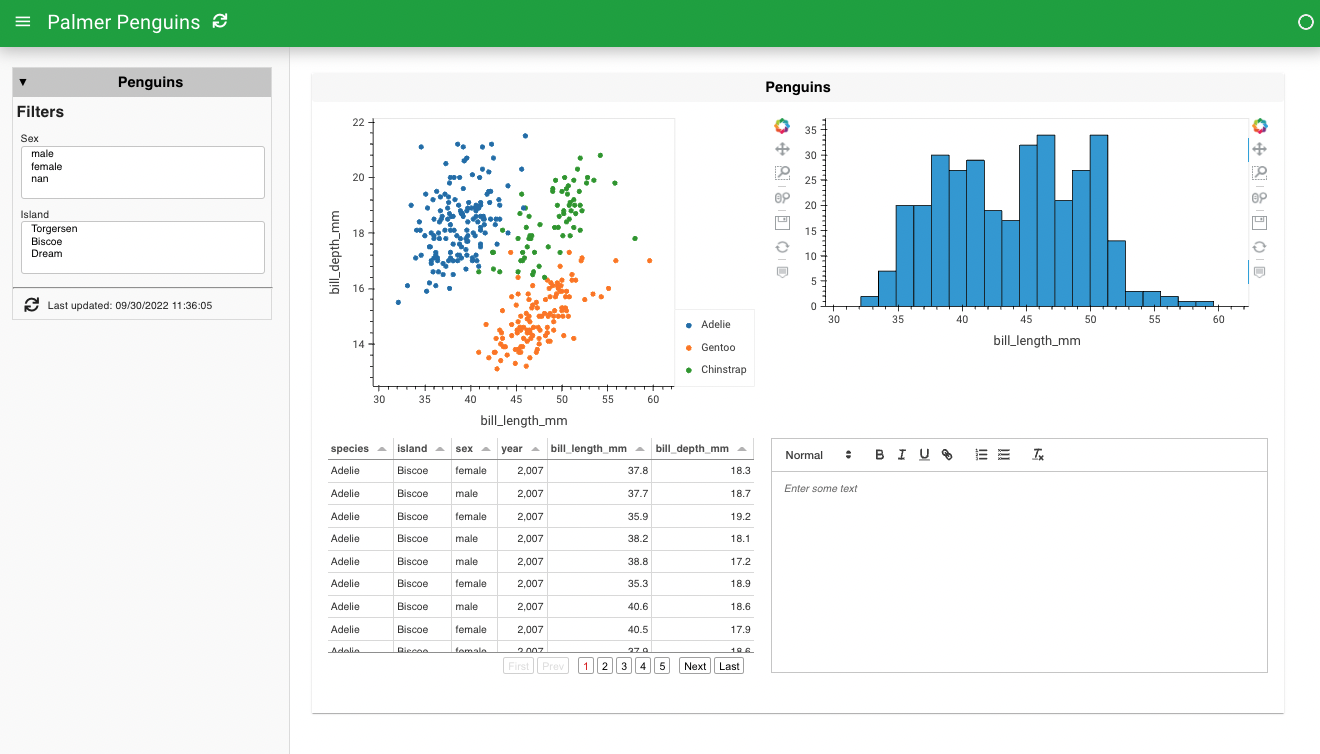
Approach 2: Using module paths#
Lumen will import custom components from your own modules (folders and files) if referenced in the YAML specification using dot notation (for example, my_library.my_module.TextEditor). If using this approach, the root of the module path (for example, my_library) needs to be in the same folder as the YAML specification.
Here is our example custom component file. In this case, we combined the components into one file, but they could have been in different module paths:
my_library/my_module.py
import param
from lumen import Transform, View
import panel as pn
class StableSort(Transform):
"""
Uses a stable sorting algorithm on one or more columns.
See `pandas.DataFrame.sort_values` with kind='stable'
df.sort_values(<by>, ascending=<ascending>, kind='stable')
"""
by = param.ListSelector(default=[], doc="""
Columns or indexes to sort by.""")
ascending = param.ClassSelector(default=True, class_=(bool, list), doc="""
Sort ascending vs. descending. Specify list for multiple sort
orders. If this is a list of bools, must match the length of
the by.""")
transform_type = 'stablesort'
_field_params = ['by']
def apply(self, table):
return table.sort_values(self.by, ascending=self.ascending, kind='stable')
class TextEditor(View):
"""
Provides a rich text editor.
See https://panel.holoviz.org/reference/widgets/TextEditor.html#widgets-gallery-texteditor
"""
view_type = 'texteditor'
_extension = 'texteditor'
def get_panel(self):
return pn.widgets.TextEditor(**self._get_params())
def _get_params(self):
return dict(**self.kwargs, sizing_mode='stretch_width', placeholder='Enter some text')
And here is our example YAML specification (dashboard.yaml) that references these local custom components:
config:
title: Palmer Penguins
sources:
penguin_source:
type: file
tables:
penguin_table: https://datasets.holoviz.org/penguins/v1/penguins.csv
pipelines:
penguin_pipeline:
source: penguin_source
table: penguin_table
filters:
- type: widget
field: sex
- type: widget
field: island
transforms:
- type: columns
columns: ['species', 'island', 'sex', 'year', 'bill_length_mm', 'bill_depth_mm']
- type: my_library.my_module.StableSort
by: island
layouts:
- title: Penguins
pipeline: penguin_pipeline
layout: [[0, 1], [2, 3]]
sizing_mode: stretch_width
height: 800
views:
- type: hvplot
x: bill_length_mm
y: bill_depth_mm
kind: scatter
color: species
responsive: true
height: 400
- type: hvplot
kind: hist
y: bill_length_mm
responsive: true
height: 300
- type: table
show_index: false
height: 300
- type: my_library.my_module.TextEditor
height: 250
Now launch the dashboard with:
lumen serve dashboard.yaml --show