Branch a pipeline#
What does this guide solve?
This guide shows you how to build branching pipelines, allowing for views of the same source data at different steps in processing.
Overview#
See the Background page on Pipeline Branching.
Continue reading if you are working in YAML (most likely). If you are working in Python, jump to Branching in Python.
Branching in YAML#
As we will see, the essential component of branching in YAML is to use the pipeline: parameter.
Initiating a simple dashboard#
Let’s first create a simple dashboard without a branch and launch to ensure that things are working properly.
sources:
penguin_source:
type: file
tables:
penguin_table: https://datasets.holoviz.org/penguins/v1/penguins.csv
pipelines:
penguin_pipeline:
source: penguin_source
table: penguin_table
filters:
- type: widget
field: island
layouts:
- title: Penguins
sizing_mode: stretch_width
views:
- type: table
pipeline: penguin_pipeline
show_index: false
height: 300
lumen serve penguins.yaml --show --autoreload
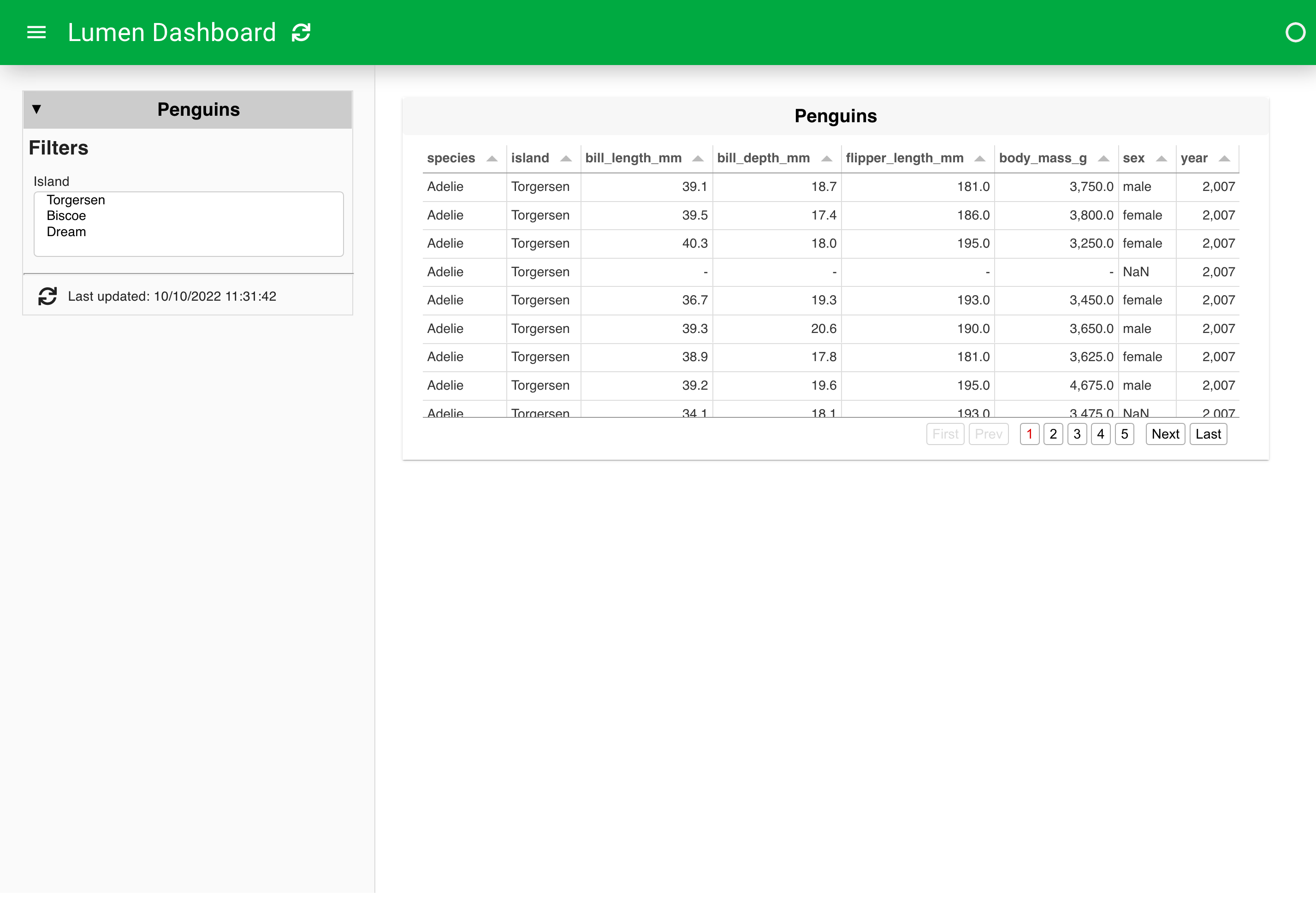
Add a branch#
Now let’s add a new Pipeline that branches from the existing pipeline. We can accomplish this by adding a pipeline: parameter that refers back to the name of the first pipeline. In our example, our new pipeline, called branch_sort, has a pipeline: parameter that points back to penguin_pipeline.
sources:
penguin_source:
type: file
tables:
penguin_table: https://datasets.holoviz.org/penguins/v1/penguins.csv
pipelines:
penguin_pipeline:
source: penguin_source
table: penguin_table
filters:
- type: widget
field: island
branch_sort:
pipeline: penguin_pipeline
transforms:
- type: columns
columns: ['species', 'island', 'bill_length_mm', 'bill_depth_mm']
layouts:
- title: Penguins
sizing_mode: stretch_width
views:
- type: table
pipeline: penguin_pipeline
show_index: false
height: 300
Refer to the branch in a new view#
Finally, we can create a new View that displays the additional data manipulation steps present on our branch. Below, we simply specify a new table view with a pipeline: parameter that refers to our new branch_sort.
sources:
penguin_source:
type: file
tables:
penguin_table: https://datasets.holoviz.org/penguins/v1/penguins.csv
pipelines:
penguin_pipeline:
source: penguin_source
table: penguin_table
filters:
- type: widget
field: island
branch_sort:
pipeline: penguin_pipeline
transforms:
- type: columns
columns: ['species', 'island', 'bill_length_mm', 'bill_depth_mm']
layouts:
- title: Penguins
sizing_mode: stretch_width
views:
- type: table
pipeline: penguin_pipeline
show_index: false
height: 300
- type: table
pipeline: branch_sort
show_index: false
height: 300
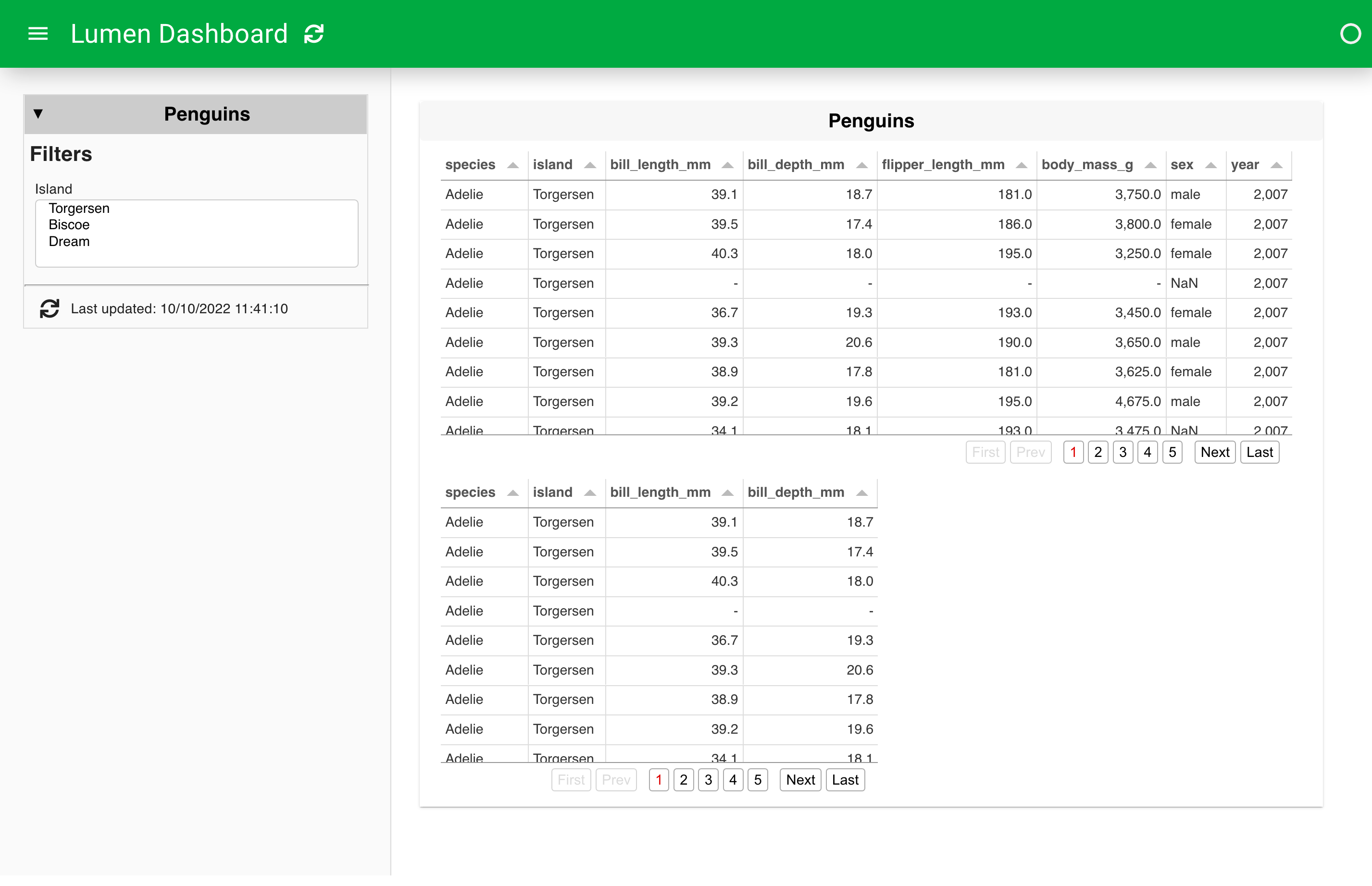
Branching in Python#
As we will see below, the primary tool to create a branch of a Pipeline in Python is to use the pipeline.chain method.
Initiating the pipeline#
Let’s start by creating a pipeline up to a branching point. See the How to guide - Build a dashboard in Python - for a walk-through of these initial steps.
from lumen.pipeline import Pipeline
from lumen.sources import FileSource
data_url = 'https://datasets.holoviz.org/penguins/v1/penguins.csv'
pipeline = Pipeline(source=FileSource(tables={'penguins': data_url}), table='penguins')
pipeline.add_filter('widget', field='species')
pipeline.add_filter('widget', field='island')
pipeline.add_filter('widget', field='sex')
pipeline.add_filter('widget', field='year')
pipeline.data
Branching the pipeline#
At this point, we will create a branch of our pipeline by using the pipeline.chain method, and apply a new transform that aggregates the data, only on this branch. We assign the result to a new Pipeline variable so that we can refer to it separately from the original pipeline.
from lumen.transforms import Aggregate
agg_pipeline = pipeline.chain(transforms=[Aggregate(method='mean', by=['species', 'year'])])
agg_pipeline.data
